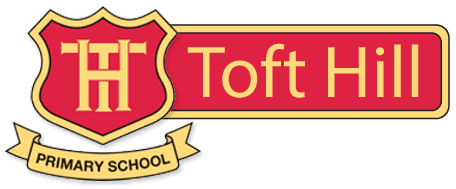Updated January 2022
This information is intended to provide clarity and transparency to pupils and parents or carers about what to expect from remote education where national or local restrictions require entire cohorts (or bubbles) to remain at home.
The remote curriculum: what is taught to pupils at home
A pupil’s first day or two of being educated remotely might look different from our standard approach, while we take all necessary actions to prepare for a longer period of remote teaching.
What should my child expect from immediate remote education in the first day or two of pupils being sent home?
The school will endeavour to ensure that remote education provision will be made available immediately and we will endeavour to:
· provide all children with an exercise book that they can use for their daily writing and any other paper-based activities that they do at home. Should you require pens / pencils or any other equipment please let us know.
· provide all pupils with a basic resource pack to support remote learning. These packs will be sent home and parents/carers asked to store these for any future needs. The pack includes:
o Basic stationery items
o Blank exercises books / Home Learning Exercise Book
o Paper
o Art Materials
o Relevant workbooks
o Login cards for all online learning platforms – Bug Club, TT Rockstars and Accelerated Reader
o Letter to parents with passwords and login details for our online learning platform, Class Dojo
· ensure that all children understand how to access the school’s online learning platform (age appropriate) and support any parents/carers who struggle with this.
· provide login details for our communication system (Class Dojo) and ensure all parents/carers are able to access it and login. School will provide parents/carers acceptable use guidelines for this. Zoom details for live lessons will be sent through this platform.
Following the first few days of remote education, will my child be taught broadly the same curriculum as they would if they were in school?
Our school will endeavour to:
· teach the same curriculum remotely as we do in school wherever possible and appropriate. However, we may need to make some adaptations in some subjects, particularly if specialist equipment/ resources are necessary.
· provide a curriculum sequence that allows access to high-quality online and offline resources and teaching videos that are linked to the school’s curriculum expectations
· give access to high quality remote education resources
· work with families to deliver a broad and ambitious curriculum
· set assignments so that pupils have meaningful and ambitious work each day in a number of different subjects
· teach a planned and well-sequenced curriculum so that knowledge and skills are built incrementally, with a good level of clarity about what is intended to be taught and practised in each subject
· provide children with guidance to which work within textbooks to complete
· provide / signpost families to online, high quality lessons, videos and resources daily
· ensure all resources and lessons provided, link to current curriculum objectives within their classroom
· ensure work for each day is uploaded each morning or on the day before
· provide paper-based resources for all subjects / maths and English / foundation subjects, if the child has no internet access at home
If one or more class bubbles need to close, or if the whole school closes or goes into local/national lockdown, the school will fulfil all of the above criteria and in addition:
. provide daily live or video lessons which will be made available via the online learning platform to review the previous day’s learning and address any common misconceptions
· adapt upcoming lesson provision (on Class Dojo) based on the children’s work submitted the previous days
· review the remote learning provision for foundation subjects e.g. providing school created videos
· provide weekly online, story time sessions, through Class Dojo
Remote teaching and study time each day
How long can I expect work set by the school to take my child each day?
We expect that remote education (including remote teaching and independent work) will take pupils broadly the following number of hours each day:
Key Stage 1 5 hrs per day
Key Stage 2 51/2 hrs per day
Accessing remote education
How will my child access any online remote education you are providing?
· Staff will ensure that all children understand how to access the school’s online learning platform (age appropriate) and support any parents/carers who struggle with this.
· School will provide login details for our communication system (Class Dojo) and ensure all parents/carers are able to access it and login. School will provide parents/carers acceptable use guidelines for this.
If my child does not have digital or online access at home, how will you support them to access remote education?
It is expected that children will access most of our remote learning through our online provision. If parents/carers do not have access to an electronic device, we expect them to inform school and we will ensure they are provided with a suitable device for the duration of their child’s absence. This is likely to be a laptop or ipad.
We take the following approaches to support those pupils to access remote education:
· We have a number of devices available to loan to families who do not have access to a suitable device. For further information please contact the headteacher / class teacher / main school office.
· We have a number of SIM cards available for educational data which can be loaned to families.
· If needed, pupils can access printed materials if they do not have online access. If this is the case, pupils will submit work to their teachers and receive feedback, in person, following the period of isolation.
How will my child be taught remotely?
We use a combination of the following approaches to teach pupils remotely:
· live teaching (online lessons)
· recorded teaching (e.g. Oak National Academy lessons, video/audio recordings made by teachers)
· printed paper packs produced by teachers (e.g. workbooks, worksheets)
· textbooks and reading books pupils have at home
· commercially available websites supporting the teaching of specific subjects or areas, including video clips or sequences
Engagement and feedback
What are your expectations for my child’s engagement and the support that we as parents and carers should provide at home?
Parents should endeavour to support children’s remote learning by creating a positive environment for their child to learn, for example:
· Distinguish between weekdays and weekends, to separate school life and home life.
· At the end of the day, have a clear cut-off to signal school time is over.
· Create and stick to a routine.
· Provide the correct equipment in order for your child to complete the work given.
· Designate a working space if possible.
· Make time for exercise and breaks throughout the day to keep your child active.
· Reinforce the importance of children staying safe online.
· Be aware of what your child is being asked to do, including: sites they will be asked to use and the school staff your child will interact with.
· Emphasise the importance of a safe online environment. Set age-appropriate parental controls on digital devices and use internet filters to block malicious websites. These are usually free, but often need to be turned on.
· Encourage your child to work to the best of their ability and praise their efforts.
· Encourage and support children to access remote education daily.
· Encourage and support children to keep up with the work set by school each day.
· Contact school if they are experiencing problems with accessing remote education
support children, where possible, to consider feedback on work submitted.
How will you check whether my child is engaging with their work and how will I be informed if there are concerns?
If an individual child or a small number of children need to isolate, the school will endeavour to:
· check children’s engagement with remote education daily
· contact parents where there is a concern regarding engagement with remote education
If one or more class bubbles need to close, or if the whole school closes or goes into local/national lockdown, the school will fulfil all of the above criteria and in addition:
· respond to parents’ messages (that confirm to the messaging protocol) within school working hours 8:30am – 4:30pm
· contact parents/carers who do not have access to the internet (or mobile data), weekly
· contact parents/carers following no work submission or contact through messaging, after two consecutive days
· provide weekly welfare calls (if the closure exceeds two school weeks)
· operate timely reward systems to celebrate home achievements
How will you assess my child’s work and progress?
If an individual child or a small number of children need to isolate, the school will endeavour to:
· provide individual feedback daily of work submitted via the online learning platform
· provide individual feedback on paper-based work via telephone call / on return to school
· provide access to digital learning platforms that provide automatic bespoke feedback
· assess children’s understanding of remote education / key knowledge and skills covered on return to school. (This can be done using a variety of methods including written feedback on submitted work, using quizzes, meeting with teaching staff to discuss learning)
If one or more class bubbles need to close, or if the whole school closes or goes into local/national lockdown, the school will fulfil all of the above criteria and in addition:
· provide individual feedback daily of work submitted via the online learning platform
· provide whole class ‘live’ feedback in each daily session
For those without internet access:
· where possible, pupils will receive feedback on their work via a pre-arranged telephone call at least twice weekly
· pupils will submit work to their teachers and receive feedback, in person, following the period of isolation
Additional support for pupils with particular needs
How will you work with me to help my child who needs additional support from adults at home to access remote education?
We recognise that some pupils, for example some pupils with special educational needs and disabilities (SEND), may not be able to access remote education without support from adults at home. We acknowledge the difficulties this may place on families, and we will work with parents and carers to support those pupils in the following ways:
· our SENCo will make contact with individual families to discuss a bespoke approach for your child
· your child’s class teacher / the Teaching Assistant who supports your child / school will make contact, via telephone in the first instance, to discuss a bespoke approach for your child
· your child will receive a bespoke paper-based pack of learning materials
· your child / family will receive daily phone calls from their class teacher or TA
· your child will be offered individual / group ‘live’ lessons daily
Remote education for individual self-isolating pupils
Where individual pupils need to self-isolate but the majority of their peer group remains in school, how remote education is provided will likely differ from the approach for whole groups. This is due to the challenges of teaching pupils both at home and in school. We have endeavoured to provide information regarding this above. If you require any further information, please do not hesitate to contact your child’s class teacher / the main school office / the headteacher.
Further Support Available
If parents have any questions or concerns about remote learning, they should contact the following:
Issues in setting work – contact the relevant class teacher via email to the school office
Issues with behaviour – contact the relevant class teacher / headteacher via email to the school office
Issues with IT – contact the school office
Issues with their own workload or wellbeing – contact the Headteacher or a member of staff that you feel most comfortable talking to
Concerns about data protection – talk to the Data Protection Officer, Mr Dickinson
Concerns about safeguarding – talk to the Designated Safeguarding Lead, Mrs Nesbitt or Mr Dickinson
While we will endeavour to implement the steps outlined above, there may be circumstances beyond the control of the school that could impact on provision. For example, levels of staff absence or temporary technical difficulties.
Home Learning Platforms
Remote Learning at Toft Hill Primary School Guidance for Using Online Learning Platforms
Class Dojo
 Class Dojo is our main platform for communicating with pupils and their families and uploading home learning activities. This can be accessed through the Class Dojo website, www.classdojo.com, or downloading the app on a smart phone or tablet. It is important that each child and a parent/ carer is signed up to Class Dojo to ensure that they keep up to date with all information and learning. Parents/ Carers can do this by accepting an invitation in an email sent by school or by downloading the app and entering a code provided by school. Children can log in by scanning a QR code provided by school or following a link sent in an email. Please see the video guide below for getting started. Click on the video link!
Class Dojo is our main platform for communicating with pupils and their families and uploading home learning activities. This can be accessed through the Class Dojo website, www.classdojo.com, or downloading the app on a smart phone or tablet. It is important that each child and a parent/ carer is signed up to Class Dojo to ensure that they keep up to date with all information and learning. Parents/ Carers can do this by accepting an invitation in an email sent by school or by downloading the app and entering a code provided by school. Children can log in by scanning a QR code provided by school or following a link sent in an email. Please see the video guide below for getting started. Click on the video link!
School Story
Use the school story to keep up to date with the latest news, information and advice from school. Mrs Stobbs and staff members will use this feed to update on whole school issues or provide links that will be useful to our whole school community.
Class Story
Staff linked with your child’s class are able to contribute to the Class Story feed. This is where teachers will post updates specifically for that class. Home learning activities will be posted here too. Parents/ Carers and pupils should check their Class Story daily. Attachments of worksheets, website links etc will be provided on here to help you to access any relevant home learning activities.
Portfolio
This is individual to your child. Only parents and pupils can see the child’s unique Portfolio. This is where staff will post messages, learning activities that are specifically for the child. It is also where your child can ‘hand in’ work to their teacher. Children should select the icon of the world, click on ‘Create new’ or the blue + symbol and chose how they wish to create or submit their work. They are able to work online by writing a ‘Journal’ entry or creating a ‘Drawing’ and sending it directly. They can upload a ‘Photo’ or ‘Video’ of their work directly from the app or uploading from their device photo/ video library. Teachers are then able to provide feedback through comments that can be made on the child’s post before approving and sharing the work and feedback with parents. Please see the video guide below for using the Portfolio. Click on the video link!
Messages
Parents have the facility to send and receive text messages directly with teachers. Teachers will respond as soon as is reasonably possible. We have a duty to monitor teacher workload and well-being and so ‘Quiet Hours’ have been set between 5pm and 8am, during this time you are able to message parents if necessary but you should not expect a response until the working hours of 8am and 5pm. Teachers may choose to work beyond these hours and will always strive to ensure that they provide contact in a timely manner.
Update
Home learning will either be uploaded to the ‘Class Story’ or children’s individual ‘Portfolio’. There is now an option to upload a worksheet that can be completed on screen in the ‘Drawing’ facility. This will help to reduce the need for printing. Children should upload any completed work and hand in through the website or the app. We are required to monitor engagement with home learning and this provides an excellent evidence base. We will contact families who are struggling to access the home learning and offer help and support.
Oak National Academy
 Oak’s online classroom has 10,000 video lessons created by teachers which are available for free by following the link above. Oak is backed by the Department for Education and, last term, provided nearly 5 million pupils with 20 million lessons. You can use Oak’s online classroom on any device, you don’t need to log in or remember a password. Your child’s teacher will provide links to the relevant lessons via Class Dojo. You can also use it to select learning activities that your child may be interested in and enjoy but we would recommend following the guidance of class teachers in the first instance.
Oak’s online classroom has 10,000 video lessons created by teachers which are available for free by following the link above. Oak is backed by the Department for Education and, last term, provided nearly 5 million pupils with 20 million lessons. You can use Oak’s online classroom on any device, you don’t need to log in or remember a password. Your child’s teacher will provide links to the relevant lessons via Class Dojo. You can also use it to select learning activities that your child may be interested in and enjoy but we would recommend following the guidance of class teachers in the first instance.
Each of Oak’s lessons is delivered by a trained teacher, over a pre-recorded video. It’s clear at the start of each session any basic materials you might need, such as pens, paper, etc. The lessons are designed to need minimal supervision, although this will depend on the age of your child. This is an ideal option for parents who are trying to balance supporting home learning and working and running a home at the same time! A wealth of further information can be found on the website.
White Rose Maths
 Teachers use the White Rose maths scheme to inform their planning for class based learning and so the home learning resources fit ideally with the classroom curriculum. They produce daily home learning activities and every lesson comes with a short video showing you clearly and simply how to help your child complete the activity successfully. As a school, we buy into the premium resources and can provide you with the relevant activity sheets to match the lessons. Teachers will upload these on Class Dojo. You can print the pages or, alternately, your child could work from the screen recording the answers in their books provided. There is also an option on Class Dojo now to use the drawing tools to complete sheets. Remember to upload work on Class Dojo for teachers to check and provide feedback!
Teachers use the White Rose maths scheme to inform their planning for class based learning and so the home learning resources fit ideally with the classroom curriculum. They produce daily home learning activities and every lesson comes with a short video showing you clearly and simply how to help your child complete the activity successfully. As a school, we buy into the premium resources and can provide you with the relevant activity sheets to match the lessons. Teachers will upload these on Class Dojo. You can print the pages or, alternately, your child could work from the screen recording the answers in their books provided. There is also an option on Class Dojo now to use the drawing tools to complete sheets. Remember to upload work on Class Dojo for teachers to check and provide feedback!
Pearson Bug Club
 Phonics & Reading for Reception – Year 3
Phonics & Reading for Reception – Year 3
This website is where children can find teaching activities and games that support our phonics scheme of learning. Teachers can allocate appropriate activities and reading books so that children can work at their own level. Children have been provided with log in details for their own accounts. If you require new log in details then please contact your child’s class teacher. Allocated resources can be found under the ‘My Stuff’ tab which is then divided into Phonics based and Guided/ Independent books that are specifically for your child to work on.
The e-books have questions throughout for children to respond to. Questions are hidden behind the bug images throughout each text. Children must answer all available questions for the book to register as complete. Teachers can monitor books read and children’s responses to questions. Children can earn rewards to play games as a reward for their hard work! More detailed instructions, information, guidance and help for pupils is available by following the link.
Accelerated Reader
Years 2-6
Unfortunately, we don’t have the facility for children to quiz on their reading books from home but this should not stop them from reading! Aim for your child to read for 30 minutes per day. They could make notes on the books that they read and quiz on their return to school. Mr Sproat will monitor quizzes taken after a delay in reading the text to ensure that it does not impact upon your child’s accelerated reader data.
BBC Bitesize
 BBC Bitesize have designed a series of Maths and English catch-up lessons for primary pupils. Parents can pick their child’s current school year, click on either Maths or English, and start learning. Teachers will provide links where appropriate. No specific log in is required and everything can be accessed through the website.
BBC Bitesize have designed a series of Maths and English catch-up lessons for primary pupils. Parents can pick their child’s current school year, click on either Maths or English, and start learning. Teachers will provide links where appropriate. No specific log in is required and everything can be accessed through the website.
They also have collections of Maths, English, science, history and geography resources, videos and worksheets
Children can dive into the videos, quizzes, articles and practice activities to bring a fun element to learning at home. Again, teachers will sign post parents and pupils to relevant learning activities for their curriculum via Class Dojo.
Alternatively, or you can just pick your year group and subject to find a topic and get started.
Spelling/ Maths Shed
![]() Individual pupil log in details are needed to access the main parts of this site. Your child’s class teacher will provide them. You can message on Class Dojo for updated or lost log in details. This is a website to supplement main learning and provides the opportunity for children to practice spelling and basic number skills in a fun and interactive way. Teachers will inform you via Class Dojo if they have updated activities or spelling lists on Spelling Shed.
Individual pupil log in details are needed to access the main parts of this site. Your child’s class teacher will provide them. You can message on Class Dojo for updated or lost log in details. This is a website to supplement main learning and provides the opportunity for children to practice spelling and basic number skills in a fun and interactive way. Teachers will inform you via Class Dojo if they have updated activities or spelling lists on Spelling Shed.
Times Tables Rock Stars
 Individual pupil log in details are required to access the main parts of the site. Children can practice their rapid recall of multiplication and division facts in a fun way.
Individual pupil log in details are required to access the main parts of the site. Children can practice their rapid recall of multiplication and division facts in a fun way.
Teachers will provide individual pupil log in details. Teachers will inform you via Class Dojo if they have updated any activities.
Downloads
You can download the above information by clicking the links below:
Home Learning Platforms (download)
Remote Learning Plan Summary (download)